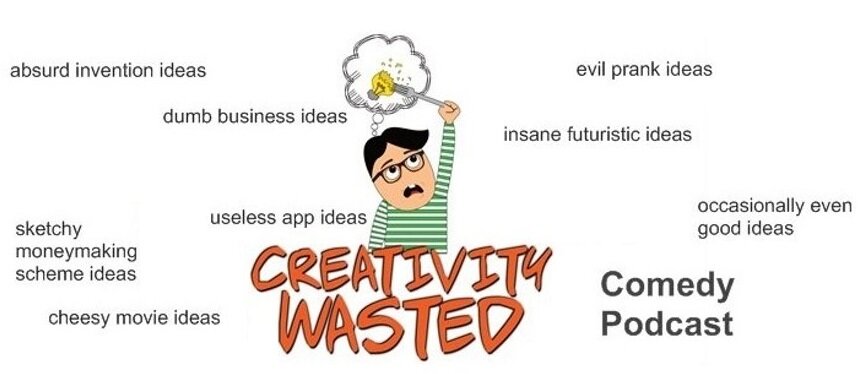The Zwift app is an online multiplayer virtual world, primarily for virtual cycling, but also for virtual running. It costs $15/month for a subscription for cycling, and last time I checked, a subscription was not required for running, so using Zwift for running is free.
Cycling or running sensors are required to use Zwift. These sensors are built into some fitness equipment, or there are sensors that you can attach to fitness equipmeent or your body. Some fitness equipment (specifically, stationary bikes without built-in sensors, without an exposed wheel, and for which you cannot remove the bicycle pedals) cannot be made to be compatible with Zwift
Zwift is the app that I use on the Gamey McFitness videos on the bottom of the screen to show my heart rate and my real-time running or cycling stats while I’m playing a game, as shown below.
When I show the Zwift real-time fitness info on the bottom of my video, what I’m doing is I’m showing the top 10% of my iPhone screen while running the Zwift app. The rest of the iPhone screen (i.e. the part that shows my avatar cycling through the virtual world) is intentionally trimmed off the bottom of my Gamey McFitness video, because the only thing I care about is displaying my real-time health info, and using the Zwift app was the easiest way to do so.
The Gamey McFitness video is a combination of 3 HDMI video sources, which are 1) the game, which is the largest part of the video, which is either a PC or an XBox, 2) the video of me cycling or running on the right, which is an old GoPro, and 3) the Zwift health info on the bottom of the screen, coming from my iPhone, using a lightning-to-HDMI output adapter. I’m using an ATEM Mini Extreme to combine the three HDMI sources into one video. I’m also displaying a static image above part of the Zwift video to display the name of the game I’m playing and my body weight, and also to cover up parts of the Zwift video which I don’t want to display because they’re only relevant to the Zwift virtual world which I’m not displaying.
The Zwift website has great tutorials and equipment guides for how to get started using Zwift. I also created a Zwift intro and equipment guide video (including approximate equipment costs) here: